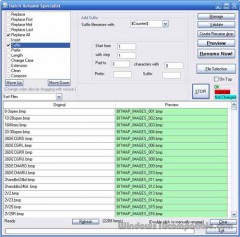Batch Rename Specialist 1.1.0 Details
Demo 5.11 MB
Batch Rename Specialist enables you to rename files and folders in many ways eg. suffixing, prefixing, replacing characters, adding JPG Exif data, adding MP3 ID3 data and many more. Replacement choices include date/time, file size, numeric counter, alphabetic counter, random string etc.
Publisher Description
 How often you feel that your pictures be named differently from the mechanical names IMAGE_001.jpg, IMAGE_002.jpg...? How often you feel that the names of your personal/official files and folder be a little more descriptive, or there may be times when you just want to rename a bunch of files or folders for housekeping / other reasons.
Batch Rename Specialist, as the name suggests is here to help you rename a number of files and folders in a lot of different ways. There are many rename operations that can be performed on a file name: Replacing Strings, Suffixing, Prefixing, Inserting Strings, Changing File Length, Changing Case, Changing Extension, Cleaning Filenames of unwanted characters and composing a filename from scratch. The order of all these operations can be changed, giving you different results. A preview of new file names can be viewed in the Preview pane before actual re-naming. New file names can be pre-validated to remove any duplicates.
Batch Rename Specialist features a lot of file-specific and other values that you can use in the new file names. File size, File date/time (in various formats), ID3 data for mp3 files, Exif data for JPG files, etc. can be used. Numeric Counter, Alphabetic Counter, Random String etc. ae also available to be used in file names.
Batch Rename Specialist is a must have tool for every windows user and will make your file management tasks a lot easier.
How often you feel that your pictures be named differently from the mechanical names IMAGE_001.jpg, IMAGE_002.jpg...? How often you feel that the names of your personal/official files and folder be a little more descriptive, or there may be times when you just want to rename a bunch of files or folders for housekeping / other reasons.
Batch Rename Specialist, as the name suggests is here to help you rename a number of files and folders in a lot of different ways. There are many rename operations that can be performed on a file name: Replacing Strings, Suffixing, Prefixing, Inserting Strings, Changing File Length, Changing Case, Changing Extension, Cleaning Filenames of unwanted characters and composing a filename from scratch. The order of all these operations can be changed, giving you different results. A preview of new file names can be viewed in the Preview pane before actual re-naming. New file names can be pre-validated to remove any duplicates.
Batch Rename Specialist features a lot of file-specific and other values that you can use in the new file names. File size, File date/time (in various formats), ID3 data for mp3 files, Exif data for JPG files, etc. can be used. Numeric Counter, Alphabetic Counter, Random String etc. ae also available to be used in file names.
Batch Rename Specialist is a must have tool for every windows user and will make your file management tasks a lot easier.
Download and use it now: Batch Rename Specialist
Related Programs
Batch File Rename
Rename multiple files according to the rules and pattern you specify using powerful editor with syntax highlighting. Modify original file name by removing or copying its parts, replacing text, changing letter case, or using Regular Expressions. Include dynamic elements in...
- Shareware
- 20 Jul 2015
- 4.24 MB
Batch File Rename Software
Batch File Rename has been principally designed to rename files in bulk within seconds. Users can rename multiple files of any format. Even the name of the extensions can be changed with the help of this software. The software has...
- Shareware
- 27 Jul 2016
- 1.46 MB
Batch Rename Pro
Batch Rename Pro is a software that can rename a number of files and folders at the one time, renaming actions are executed by one or more ordered tasks. A project can contain multiple tasks, each enabled task being executed...
- Shareware
- 03 Aug 2019
- 14.6 MB
Batch Rename .EXE
Tired of renaming your files by hand? The easy-to-use Batch Rename .EXE wizard from SoftTech InterCorp makes the busy-work that invariably comes with downloading and managing files disappear! Batch Rename .EXE is the most versatile and powerful renaming tool available....
- Shareware
- 20 Jul 2015
- 4.61 MB
Easy File Rename
Windows explorer context menu extension for easy file rename. You change filename register, extension, add prefix, postfix, enumeration, replace substring. Very fast and easy to use. It very fast and small utilitity. You are free to use this software in...
- Freeware
- 05 Mar 2016
- 675 KB